3 Image Optimization Processing
1) Image trimming
Dirty spots, scratches, oil stains, stains, and even fingerprints appear on the printed manuscript. Images can be removed in Photoshop, such as imitation stamp tools. The Clone Stamp tool takes a sample from somewhere in the image, and then can apply the sampled value to other images or other parts of the same image so that we can sample the dirty points on the image at non-dusted points in the image. Here's how to do it: Select the Clone Stamp tool; select the brush size from the pop-up palette in the Options Bar and specify the blend mode and opacity; position the pointer over any open image part you want to sample, hold the Alt key and click Left mouse button, the sampling point is the position where the image starts to be copied when drawing; drag the mouse to draw with tools.
Using the Noise filter also removes dust and scratches from the image screen. The steps are shown in Figure 3:
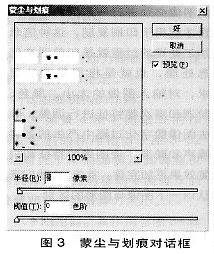
The first step: select "filter / noise / dust and scratches";
Step 2: Drag the Radius slider left or right, or enter a value of 1 to 16 pixels in the text box to determine how far the filter looks for pixel differences. The "threshold" determines how much difference a pixel has before it should be eliminated, gradually increasing the threshold by entering a value, or gradually increasing the threshold by dragging the slider to the highest possible value to eliminate ç‘•ç–µ.
2) Image blurring
In print copying, it is often also involved in the phenomenon of obscuring an object. For example, when the printed matter is used as a printed manuscript, direct output will result in the appearance of moiré, which requires people to blur the dot when the data is input. In fact, there are corresponding processing tools in the Photoshop "blur" filter available. They generally soften the image by balancing the pixels defined by the defined lines in the image and the clear edges of the masked area. Commonly used options are: "fuzzy," "further blurred," "Gaussian blur," "radial blur," and "special blur." For example, Gaussian blur can eliminate moiré on the printed matter. In general, it is necessary to eliminate moiré fringes without causing too great loss of image details. The value of fuzzification should not exceed 2.
4 Image sharpness adjustment
Scanners and various digital devices have a softening effect on images during image processing. Therefore, the images must be sharpened. The correct sharpening emphasizes the picture more clearly. Excessive sharpening will increase the graininess of the image and give it a sense of relief. It should be handled according to the original and output size.
5 Image tone adjustment
The adjustment of tone levels actually contains two layers of meanings. One of them is to perform artistic processing on the tone levels of the manuscript to satisfy customers' subjective requirements for tone reproduction as much as possible. For example, the tone of incorrectly photographed photographs is adjusted. Correction. Second: Compensate the impact of the printing process on the reproduction of the tone.
In Photoshop, the “leveling curve†adjustment is mainly achieved by setting the highlight/dark point (ie, black and white field scaling) and changing the “curve†shape. Correctly setting the highlight point allows the original and bright adjustment levels to be reproduced well. Setting the dark adjustment point correctly can not only reflect the image level better, but also achieve the effect of correcting the color shift of the original. The best way to set the black and white field in Photoshop is to use the highlight and shadow droppers, as follows: Select “Image/Adjustment/Curveâ€, double-click on the highlighter, get the color picker, and enter the print on the CMYK box The value of the outlet that can be reproduced correctly. Similarly, we can use dark tone drippers to complete the dark setting.
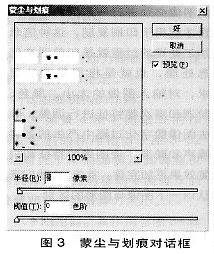
Change the shape of the level curve: execute the “Image/Adjustment/Curve†command and the curve dialog box appears. The curve describes the input value before the adjustment (gray value or dot coverage) and the adjusted output value. Relationships, at this point, you can change the shape of the curve by clicking and dragging to affect the output. If the image is out of order, the curve can be adjusted linearly. If the image manuscript is a brightly tuned manuscript, the high-level picture of the picture is poor and the contrast is small. If the image manuscript is a dark manuscript-based manuscript, the tone level is poor, the contrast is small, and the whole is dark.
(to be continued)